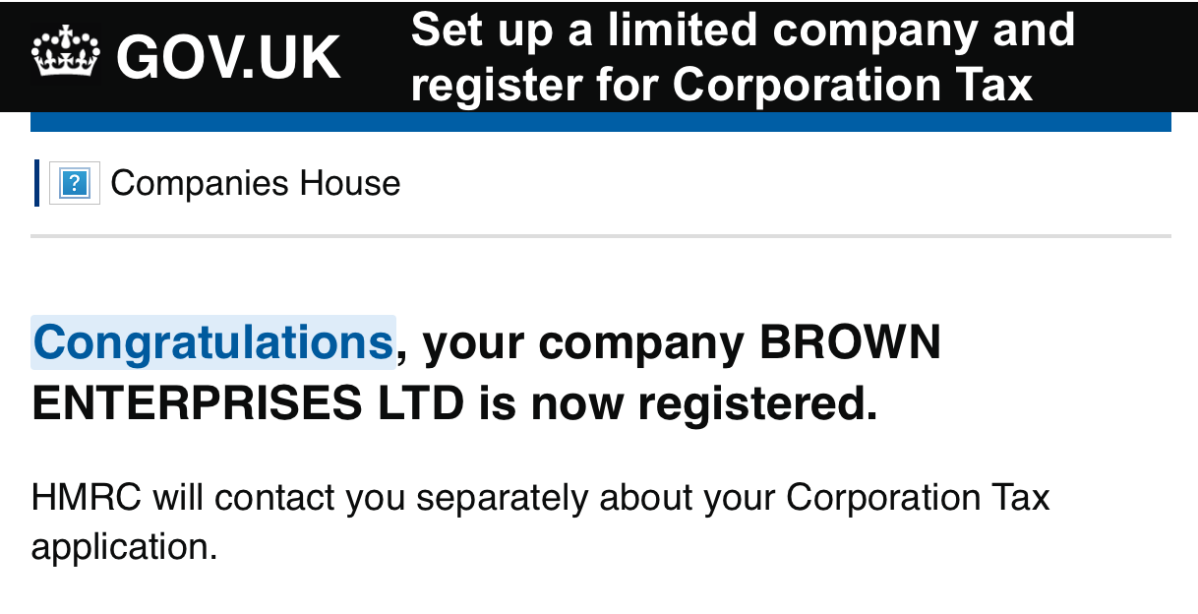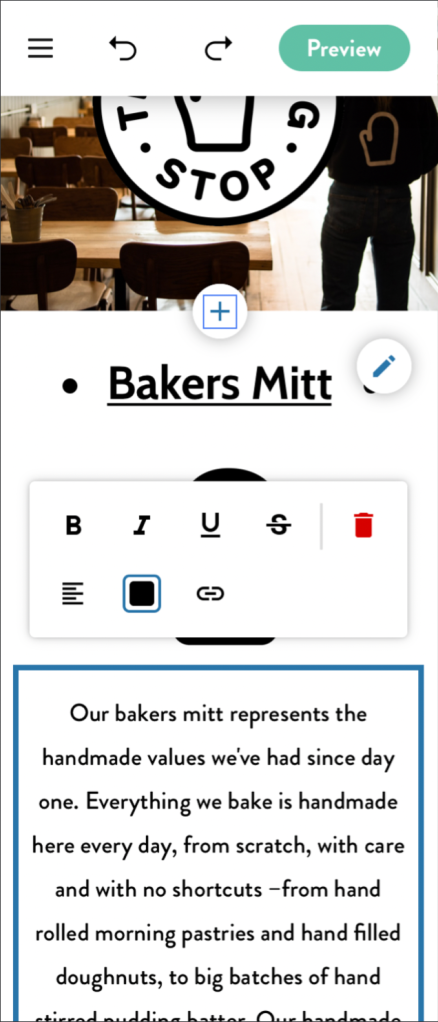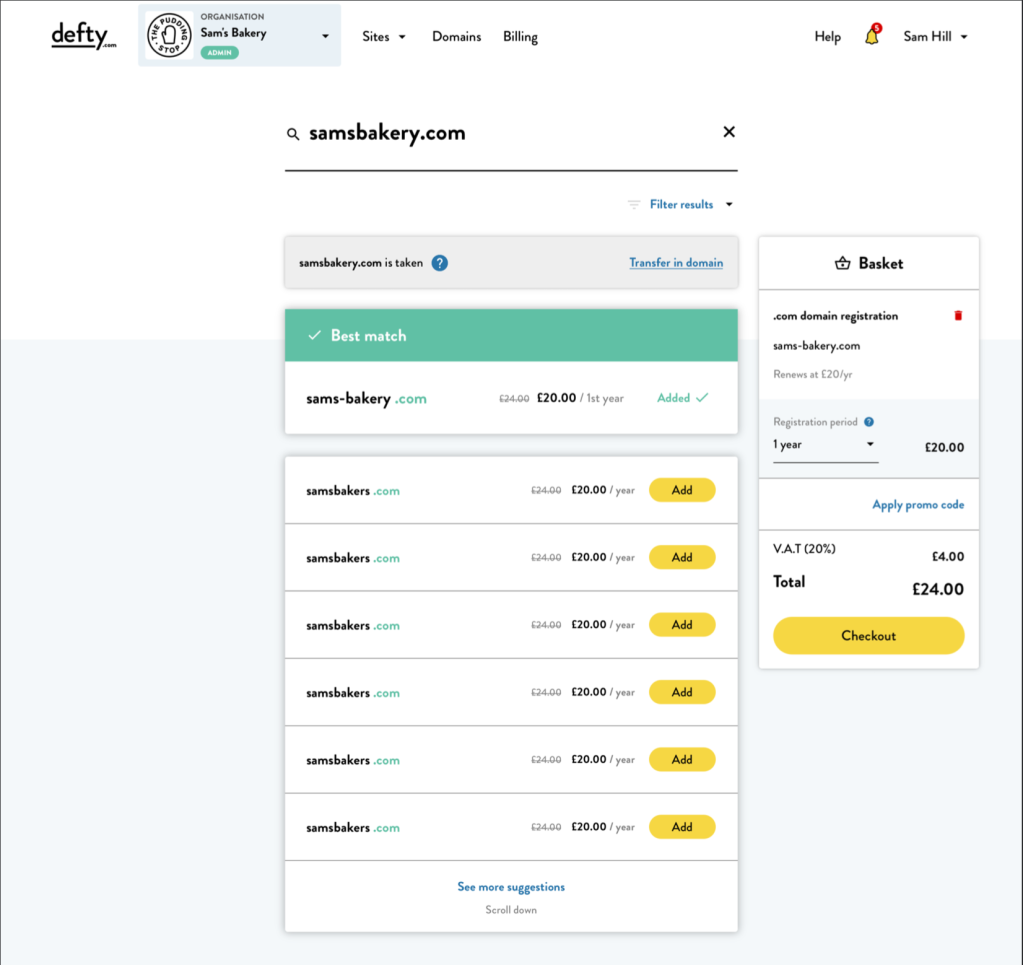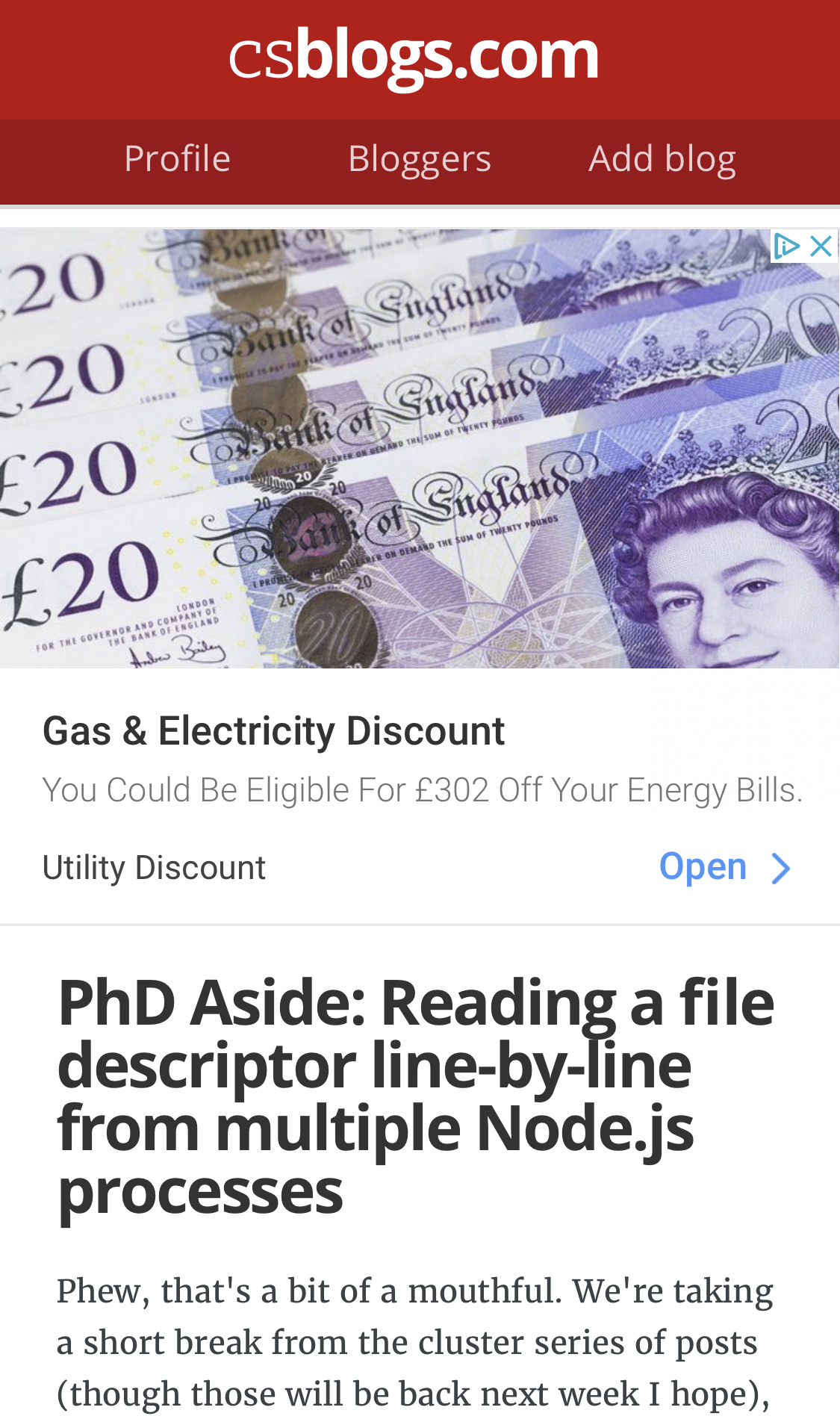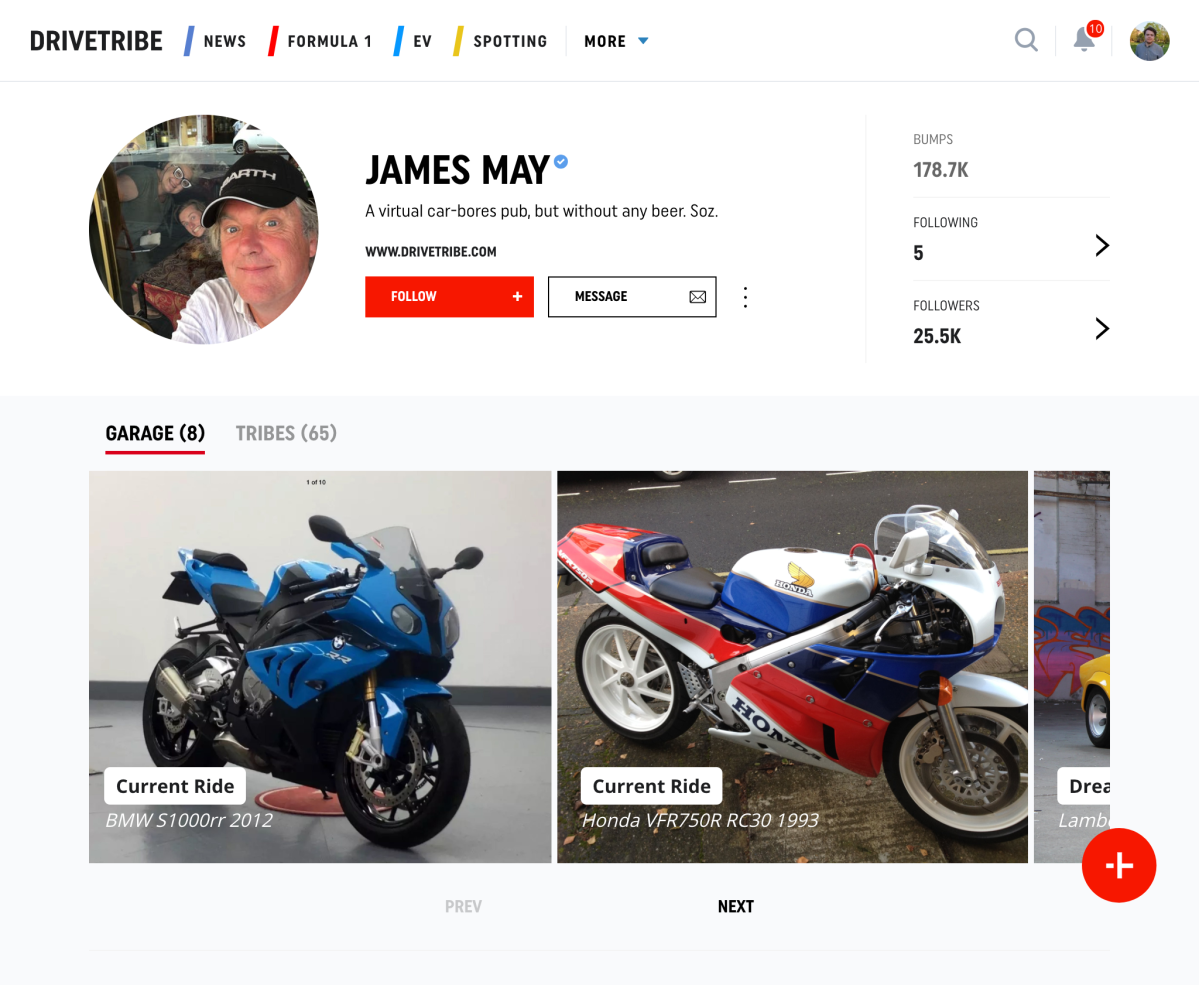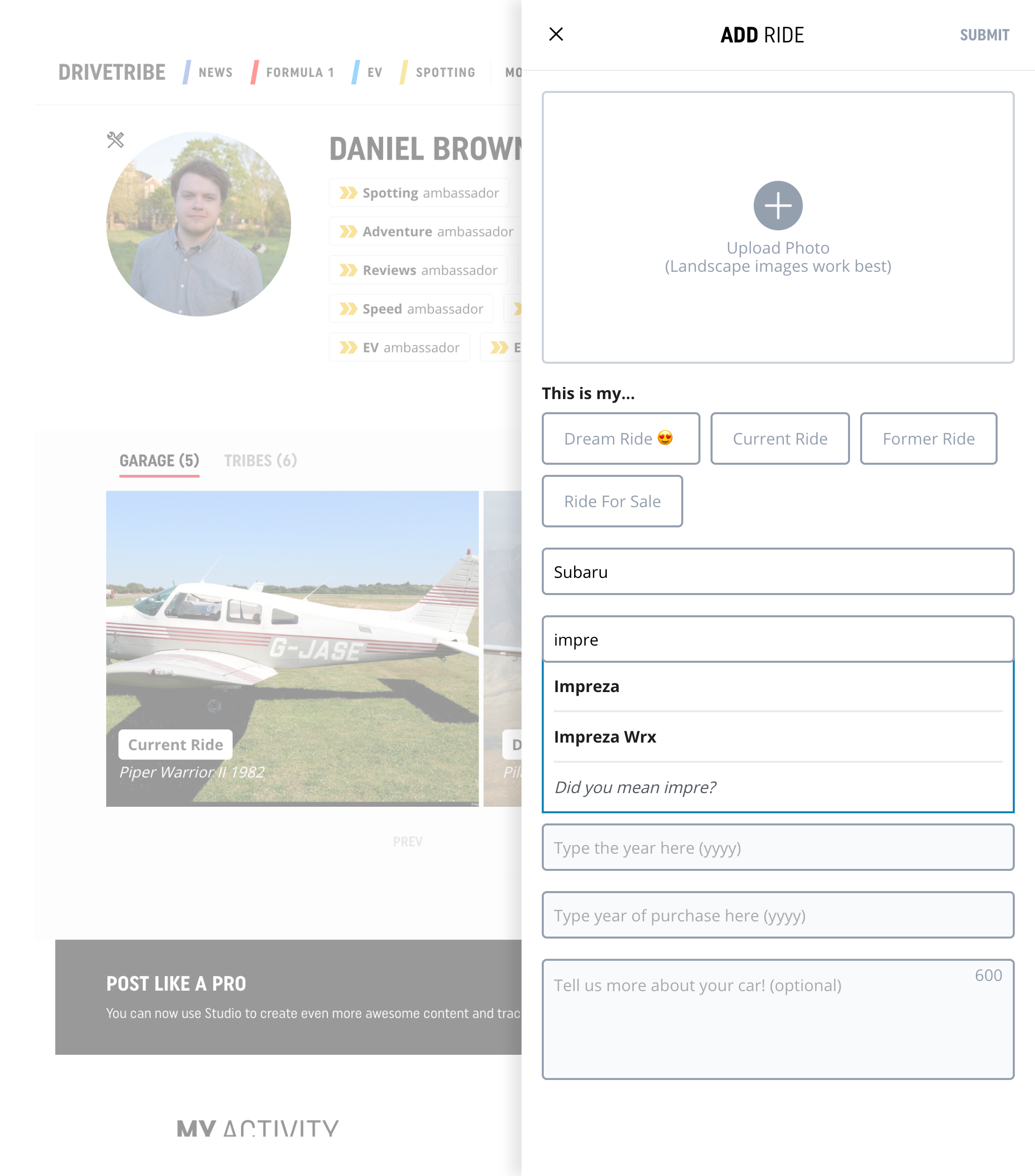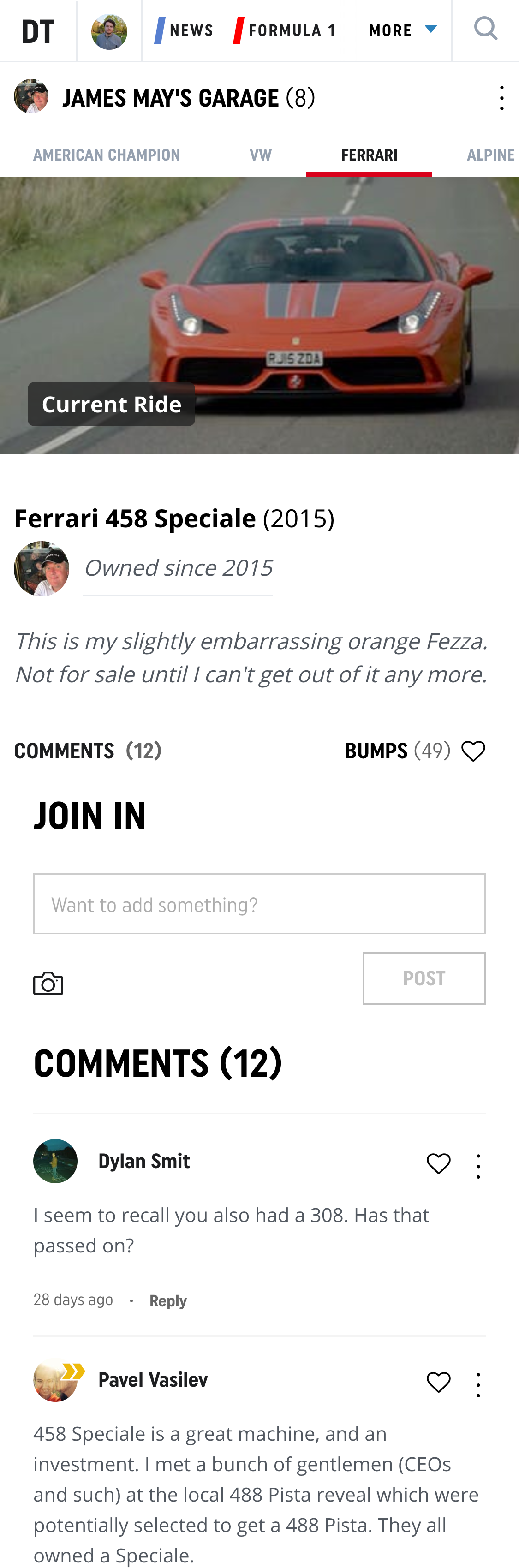In my last post I wrote about how easy it is to register a limited company in the UK. Registering your company is, however, just the first step on the road to running a business. In this post I’ll outline how I went about getting a business bank account, getting insured, hiring an accountant and getting my first contract.
I don’t claim that my way is perfect and every business is different. You shouldn’t consider anything written here to be financial or legal advice, it is just a reference for how I did things. I recommend anyone setting out on this journey conducts their own research from multiple trusted sources.
Step 1) Registering your business
The first step on the path to running your contracting business is to register your private limited company. A limited company is one which is legally distinct from its owners, has its own finances and can keep any profits it makes (unlike a charity). The private part just means that it is not traded on any public stock exchanges.
Why is it important to be a limited company? Well, you won’t be personally liable for any financial losses made by the business (for example if you were to take out a business loan and then be hit by some unforeseen event… like a global pandemic) and you can benefit from some tax advantages.
You can do all of this on the UK government website, gov.uk.
There are some commercial solutions out there which will do all of the “paperwork” for you and allow you to use their address so that your home address or office doesn’t receive spam after being listed on the Companies House (which is the UK registry of companies) website. I would suggest you don’t use these, I got exactly one item of “spam” when I registered using my home address and this feels like a decent trade-off vs spending more money to register and then having to have another company handle all your post and decide which stuff to forward to you, you really wouldn’t want to miss something important.
Step 2) Set up a bank account
Remember how your limited company is legally distinct from you? Well, that means it needs its own bank account. Pretty much every UK bank you can think of offers a business bank account. One thing to be aware of: Business bank accounts aren’t like most personal current accounts, you will be charged to bank and in some cases you may be charged per transaction.
The most important attributes to look for in a business banking account are that the charges aren’t too high, the charges are easy to understand and predict and that you can integrate with online accounting platform like Xero or QuickBooks.
I won’t make any suggestions for the best business bank account as it is a competitive space and anything I say will be wrong within a few days of this post going live (as financial products update quite often), but I will say that I opted to go for a Monzo Business bank account. This was due in part to my familiarity with them as I have my personal current account with them, but also as their pot system makes it really easy to keep your tax savings separate from the rest of your money.
Step 3) Get Insured
Every contract Software Engineering role I have looked at so far requires that any private limited company has at least £1 million of Public Liability Insurance and £1 million of Professional Indemnity Insurance. Whilst those look like scary numbers the actual cost of both sets of insurance for my company was only around £280.
Public Liability insurance protects you against legal action from the public if they are injured or their property is damaged as a result of your work or the actions of the software you build.
Professional indemnity insurance protects you from legal action from any clients who you work for who follow your advice or instructions and as a result incur a financial loss.
Hopefully the work you do won’t damage anyone, their property or their business, but you will still need this insurance for a few reasons:
1. Each contract role you take on will require evidence that you have the insurance. So you don’t have a choice.
2. Software is complex, if you haven’t mathematically proven your software (like Boeing and Airbus do for their software for aircraft) then you cannot claim to be sure of every result of running your code
3. Something bad doesn’t actually have to have occurred, and even if it does you don’t actually have to be at fault, in order for you to be sued. This insurance protects your company from ill advised legal action too.
I won’t even begin to advise on what to look for in insurance, this really is an area in which you should do your own research and buy a product you are happy with. However, I can advise that it only takes 10 or 15 minutes online to actually purchase these products so you could leave this part for once you’ve found your first contract if you don’t want to spend the initial outlay before you have money coming in.
As insurance is a legitimate business expense don’t forget to buy it using that shiny new Business debit card you just got. 😉
Step 4) Get yourself organised
Whilst working through the preceding 3 steps you’ll have noticed that registering and running a business involves a lot of paperwork. Now is the time to get all the physical paperwork together, scanned, stored and (optionally) encrypted. Now is also the time to make sure that your documents in a digital format aren’t strewn across 3 email inboxes and 5 computers.
I would recommend that now is a good time to buy yourself a domain name, an Office 365 / G Suite subscription (remember to buy this with your business debit card!) and use cloud storage. A nice side effect of this is that you’ll also have a nice professional email address for yourself in your capacity as a director of your own company, which looks cool and helps in getting other people to take you and your company seriously.
Step 5) Find that contract role
The next step is to find a contract role. This is much the same as finding a permanent role in that you are best off looking in multiple places (LinkedIn, applying directly, online job platforms, etc.).
My girlfriend and I have a YouTube video series coming out soon all about finding software engineering job roles. I’ll update this blog with that video soon.
Step 6) Retain a good accountant
So you’ve set up your business, set up a bank account, got insured, got organised and found yourself a great contract role. That has to be it right? Almost, there’s just one more thing to do but it may well be the most important part of setting up your Software Engineering contracting business.
An accountant does a lot for you. They help keep track of your expenditure and revenue, help you determine how much money to keep aside for tax purposes and perhaps most importantly keep you tax efficient (including registering your company for VAT).
Being tax efficient means that your company deals with money in such a way that you can, within the confines of the law, get the most value from your work. The difference between doing your own accounts and having a professional accountant can be tens of thousands of pounds in take home pay across a year.
Accountants can set fees and offer levels of service which are quite different from one another, it is almost certainly worth speaking to two or three before selecting one.
Only you will know what you want from your accountant but I will tell you what I looked for:
- Being paperless (e.g. using a good online platform like the aforementioned Xero or QuickBooks)
- Being easy to keep in contact with via email
- An ability to explain to me financial matters in a way I could understand
- An understanding of the software consulting business.
From here on in you’ll be required to keep track of all incomings and outgoings of the business by submitting invoices to clients and keeping receipts and invoices for products and services your company buys. I would advise looking for an accountant that uses ReceiptBank to keep track of receipts as it makes it super easy to take a photo of a one off receipt (e.g. a lunch when meeting a client) and have it automatically parsed by Optical Character Recognition whilst also allowing you to set it up to automatically download bills every month for things like internet and phone bills.
You should speak with your accountant to determine which purchases you can make as legitimate business expenses and keep in touch with them on a regular basis to ensure you are keeping enough money aside to pay the tax man at the end of the year. They will also advise you on how to pay yourself in order to get the most out in the most tax efficient way, this usually ends up being a combination of dividends, a PAYE payroll and setting up a company pension scheme (don’t worry, this is all a lot easier than it sounds).
Conclusion
Getting your limited company set up is the easy bit, providing a good service to your customers so they keep coming back is the hard bit, but at least if you use the above steps as inspiration you’ll be in a good position to enjoy that challenge.
I look forward to updating the blog with more about how my Software Engineering and Consulting company, Brown Enterprises, is doing.
Danny